Our blog has moved to a new location: arneedition.wordpress.com
Check it out!
9.25.2009
8.20.2009
FAQ #7
As a follow-up to last week's FAQ, this week we're going to cover a slightly more advanced search tool in the e-edition repertoire. The e-notify feature works like a regular search, but instead of logging in to the e-edition every day--I wish you were, but I know silly things like a job get in the way--you can enter your search terms and email address and e-notify will notify(!) you when those terms appear in the paper.
You'll receive an email with links to each of the articles containing that word. It looks essentially like the list of search results that would appear if you were to search manually. The difference is this saves you time by doing it for you. Plus, if you don't want have time to read those articles that day, you can save the email for later.
E-notify is very easy to set up. It takes 3 (and a half) steps.
1. Click E-NOTIFY in the top toolbar, just to the right of the Reporter-News logo. You should see this e-notify screen come up in the left panel.
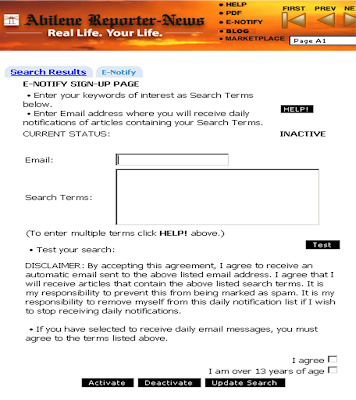
2. Enter your email address and your search term(s) and click Test.
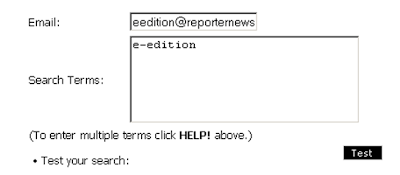
A new window will pop up with a list of articles containing your search term. This lets you know your search is working. If it doesn't bring up anything and you think it should have, try changing your terms. If you need help, click Help! to get tips on improving your search. (That was the half step, if anyone's counting).
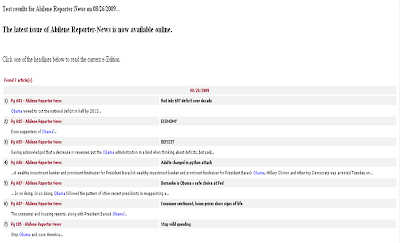 3. Check both boxes, unless you're not over 13, and then don't check that one, because that would be dishonest. If you are the appropriate age and you do agree to the terms, check the boxes and click Activate.
3. Check both boxes, unless you're not over 13, and then don't check that one, because that would be dishonest. If you are the appropriate age and you do agree to the terms, check the boxes and click Activate.
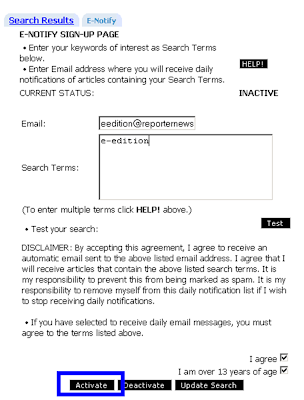
At that point, an email will be sent to the address you provided asking you to confirm your e-notify request. If you don't get one, check your Spam folder. Once you get the email, click on the link provided to complete the "activation process."
And that's it!
You are now an official e-notify-ee. Emails should start arriving soon. If they don't, make sure your account says Active under your current status. If it says Active, Waiting for Confirmation, the activation link in the email has not been clicked. Find it, and try it again. Othwerwise, it's a time-saving piece of cake.
Hope that's helpful. See you next week, same time, same channel.
You'll receive an email with links to each of the articles containing that word. It looks essentially like the list of search results that would appear if you were to search manually. The difference is this saves you time by doing it for you. Plus, if you don't want have time to read those articles that day, you can save the email for later.
E-notify is very easy to set up. It takes 3 (and a half) steps.
1. Click E-NOTIFY in the top toolbar, just to the right of the Reporter-News logo. You should see this e-notify screen come up in the left panel.
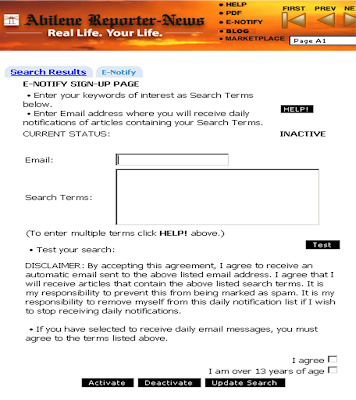
2. Enter your email address and your search term(s) and click Test.
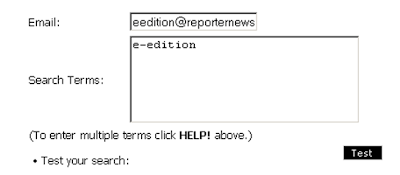
A new window will pop up with a list of articles containing your search term. This lets you know your search is working. If it doesn't bring up anything and you think it should have, try changing your terms. If you need help, click Help! to get tips on improving your search. (That was the half step, if anyone's counting).
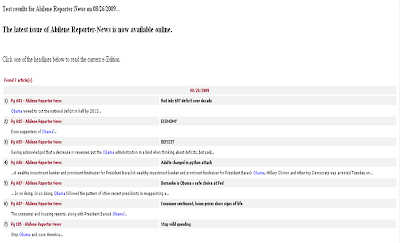 3. Check both boxes, unless you're not over 13, and then don't check that one, because that would be dishonest. If you are the appropriate age and you do agree to the terms, check the boxes and click Activate.
3. Check both boxes, unless you're not over 13, and then don't check that one, because that would be dishonest. If you are the appropriate age and you do agree to the terms, check the boxes and click Activate.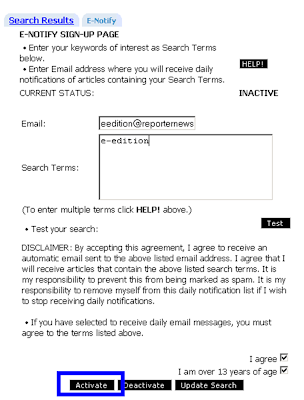
At that point, an email will be sent to the address you provided asking you to confirm your e-notify request. If you don't get one, check your Spam folder. Once you get the email, click on the link provided to complete the "activation process."
And that's it!
You are now an official e-notify-ee. Emails should start arriving soon. If they don't, make sure your account says Active under your current status. If it says Active, Waiting for Confirmation, the activation link in the email has not been clicked. Find it, and try it again. Othwerwise, it's a time-saving piece of cake.
Hope that's helpful. See you next week, same time, same channel.
Subscribe to:
Comments (Atom)




